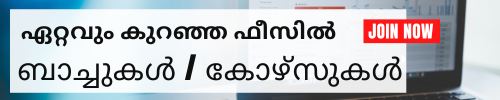Canva Training by Experts
Canva Training
Attend a Free Trial Class
Certainly! Here's a syllabus that progresses from basic to advanced topics in Canva online live training:
Module 1: Introduction to Canva
- Overview of Canva and its features
- Creating a Canva account and navigating the platform
- Understanding the difference between Canva Free and Canva Pro
- Exploring the available design types and templates
Module 2: Basic Design Principles
- Understanding design fundamentals (color theory, typography, layout)
- Applying basic design principles in Canva
- Creating simple designs (e.g., social media graphics, posters) using Canva templates
Module 3: Intermediate Design Techniques
- Exploring advanced design elements in Canva (grids, frames, shapes)
- Working with transparency and layering
- Using advanced typography techniques
- Designing custom logos and branding materials
Module 4: Designing for Specific Platforms
- Creating designs optimized for various social media platforms (Instagram, Facebook, Twitter, Pinterest)
- Designing presentations and infographics
- Designing print materials (business cards, flyers, brochures) with Canva
Module 5: Advanced Canva Features
- Exploring Canva Pro features in-depth
- Utilizing advanced photo editing tools
- Collaborating with team members on designs
- Using Canva's Magic Resize and other time-saving features
Module 6: Branding and Consistency
- Creating and managing brand kits in Canva
- Ensuring design consistency across multiple projects
- Incorporating brand elements (colors, logos, fonts) effectively
Module 7: Interactive and Multimedia Designs
- Designing interactive presentations and documents
- Creating GIFs and animations in Canva
- Incorporating video and audio elements into designs
Module 8: Advanced Design Projects
- Guided project: Designing a comprehensive branding package for a fictional company
- Exploring complex design concepts and techniques
- Incorporating feedback and revisions into designs
Module 9: Workflow Optimization and Automation
- Streamlining design workflows with Canva
- Integrating Canva with other tools and platforms (e.g., Zapier, Google Drive)
- Using Canva's APIs for custom integrations
Module 10: Final Project and Portfolio Development
- Independent project: Designing a complex multi-platform marketing campaign
- Presenting final projects and receiving peer feedback
- Building a portfolio showcasing skills and accomplishments in Canva
This syllabus covers a range of topics from basic design principles to advanced techniques, allowing participants to gradually develop their skills and proficiency in using Canva for various design projects.
Attend a Free Trial Class
Locations (Online/Offline)
Cyberoid Highlights
List of Experts / Trainers Available in Aluva
Janhavi
Mobile: +91 85477 93334
Location: Maharashtra
Qualification: MA(Geography), (Marathi) B.Ed
I am Janhavi Joshi from Kalyan My educational qualification is MA Marathi MA Geography and more..
Aalokit
Mobile: +91 91884 77559
Location: Madhya Pradesh
Qualification: Bachelor in Engineering (Computer Science)
Sure here's a list of skills and experiences gained in two years of ethical hacking: more..
Aldrin
Mobile: +91 98474 90866
Location: Maharashtra
Qualification: B.E Mechanical
AutoCAD Catia Creo ProE Canva Software - Wondershare Filmora Basic Computer Skills MS-Office Excel PPT more..
Aakash
Mobile: +91 9895490866
Location: Uttar Pradesh
Qualification: MBA
Recruitment Payroll Training & Development With 3 6 years experience more..
Syed
Mobile: +91 9895490866
Location: Uttar Pradesh
Qualification: MASTERS IN BUSINESS ADMINISTRATION in Healthcare and Hospital Management
Hospital Administrations Client Escalations Management Quality Assurance Quality Control Facility Audits and Inspection Staff Training more..
Dhanvanth
Mobile: +91 91884 77559
Location: Tamil Nadu
Qualification: M.Tech in Information Security
Cyber Security Awareness Trainer Hosted CTF Conducted Secure Training sessions Campegions High-level Presentation Skills Poster more..
Jasmin
Mobile: +91 91884 77559
Location: Kerala
Qualification: BTech
As a Digital Marketing Trainer with over five years of experience in the software industry more..
Sadaf
Mobile: +91 9446600368
Location: Navi mumbai
Qualification: In 4th year of bachelors degree
Skills i can make any design and logo in canva don’t have experience but won’t more..
Bhavica
Mobile: +91 91884 77559
Location: mumbai
Qualification: Bsc in filmmaking
Skills - Editing (Adobe Premiere pro Adobe After effects Adobe Photoshop Adobe Illustrator Da Vinci more..
Umayal
Mobile: +91 89210 61945
Location: Tamil Nadu
Qualification: M.A
1 Adobe photoshop 2 Adobe indesign 3 Adobe illustrator 4 Canva 5 Blender 6 3ds more..
Simran
Mobile: +91 9446600368
Location: Punjab
Qualification: Masters
Along with expertise in ielts training i can provide interviews for immmigration purposes to countries more..
Sabeena
Mobile: +91 73060 64840
Location: Tamil Nadu
Qualification: B.Tech
Skills : Human resource Communication Leadership SQL Power BI MS office Online tutoring Documentation Project more..
Smithin
Mobile: +91 91884 77559
Location: Kerala
Qualification: Bcom
Experienced and proficient in accounting principles with hands-on expertise in Tally software and thorough knowledge more..
Najeeb
Mobile: +91 9446600368
Location: Karnataka
Qualification: Bachelor's
Iam experienced for 4 years My expertise includes Adobe photoshop illustrator after effects clo3d canva more..
Riya
Mobile: +91 91884 77559
Location: Rajasthan
Qualification: digital marketing
Dear Hiring Manager I hope this message finds you well My name is Riya Panjwani more..