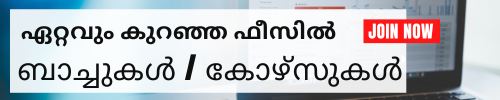Canva Training by Experts
Canva Training
Attend a Free Trial Class
Certainly! Here's a syllabus that progresses from basic to advanced topics in Canva online live training:
Module 1: Introduction to Canva
- Overview of Canva and its features
- Creating a Canva account and navigating the platform
- Understanding the difference between Canva Free and Canva Pro
- Exploring the available design types and templates
Module 2: Basic Design Principles
- Understanding design fundamentals (color theory, typography, layout)
- Applying basic design principles in Canva
- Creating simple designs (e.g., social media graphics, posters) using Canva templates
Module 3: Intermediate Design Techniques
- Exploring advanced design elements in Canva (grids, frames, shapes)
- Working with transparency and layering
- Using advanced typography techniques
- Designing custom logos and branding materials
Module 4: Designing for Specific Platforms
- Creating designs optimized for various social media platforms (Instagram, Facebook, Twitter, Pinterest)
- Designing presentations and infographics
- Designing print materials (business cards, flyers, brochures) with Canva
Module 5: Advanced Canva Features
- Exploring Canva Pro features in-depth
- Utilizing advanced photo editing tools
- Collaborating with team members on designs
- Using Canva's Magic Resize and other time-saving features
Module 6: Branding and Consistency
- Creating and managing brand kits in Canva
- Ensuring design consistency across multiple projects
- Incorporating brand elements (colors, logos, fonts) effectively
Module 7: Interactive and Multimedia Designs
- Designing interactive presentations and documents
- Creating GIFs and animations in Canva
- Incorporating video and audio elements into designs
Module 8: Advanced Design Projects
- Guided project: Designing a comprehensive branding package for a fictional company
- Exploring complex design concepts and techniques
- Incorporating feedback and revisions into designs
Module 9: Workflow Optimization and Automation
- Streamlining design workflows with Canva
- Integrating Canva with other tools and platforms (e.g., Zapier, Google Drive)
- Using Canva's APIs for custom integrations
Module 10: Final Project and Portfolio Development
- Independent project: Designing a complex multi-platform marketing campaign
- Presenting final projects and receiving peer feedback
- Building a portfolio showcasing skills and accomplishments in Canva
This syllabus covers a range of topics from basic design principles to advanced techniques, allowing participants to gradually develop their skills and proficiency in using Canva for various design projects.
Attend a Free Trial Class
Locations (Online/Offline)
Cyberoid Highlights
List of Experts / Trainers Available in Idukki
Shadab
Mobile: +91 91884 77559
Location: Delhi
Qualification: Bachelors
I have past experience as an spanish language expert and recently i have completed my more..
Afzal
Mobile: +91 94975 90866
Location: Maharashtra
Qualification: Graduate
I know photoshop illustrator Canva figma for Ui Ux collaborative projects and Corel Draw with more..
FERLEY
Mobile: +91 91884 77559
Location: Nagaland
Qualification: CHat gpt email marketing
Doing reports on excel powerpoint word and also in canva Willing to lean just need more..
Rupinder
Mobile: +91 73060 64840
Location: Punjab
Qualification: Master in Computer Applications
I am Rupinder Kaur a passionate and dedicated computer teacher with over five years of more..
Fathima
Mobile: +91 94975 90866
Location: Kerala
Qualification: Degree BBA
Computer skills like canva Adobe Microsoft office word excel slide presentation vedio editing Experience like more..
Gomathinaayagam.A
Mobile: +91 94975 90866
Location: Puducherry
Qualification: Bachelor of engineering
Canva and ad designing Adope photoshop adope lightroom photography more..
Rishikesh
Mobile: +91 91884 77559
Location: Madhya Pradesh
Qualification: graduate
Ethical Hacker and Cybersecurity Trainer with 3+ years of experience in penetration testing vulnerability assessment more..
Shreya
Mobile: +91 8301010866
Location: Uttar Pradesh
Qualification: Btech
1 Aspiring Software Developer & Data Scientist: Strong analytical and programming skills passionate about leveraging more..
Ananthakrishnan
Mobile: +91 9895490866
Location: Trivandrum
Qualification: B Tech
Am a passionate content creator who manages all social media platforms and experience in more..
Anudit
Mobile: +91 85477 93334
Location: Haryana
Qualification: BBA IN LOGISTICS AND SUPPLY CHAIN MANAGEMENT
📦 Hands-on Experience in Warehouse & Inventory Operations: Successfully managed inbound and outbound processes stock more..
samyak
Mobile: +91 85477 93334
Location: Maharashtra
Qualification: bachelor degree
3D Software: Blender (Modeling Rigging Animation) Substance Painter (Texturing) After Effects (Motion Graphics & VFX) more..
Roshni
Mobile: +91 91884 77559
Location: Kerala
Qualification: M.Sc. Climate Science
My name is Roshni V Joseph and I hail from Kochi Kerala India I hold more..
BHARATH
Mobile: +91 91884 77559
Location: KOCHI
Qualification: B.COM, MBA
Digital marketing training for 3-4months SEO SMM SEM Google ads Facebook ads LinkedIn ads Google more..
Indu
Mobile: +91 9895490866
Location: Uttar Pradesh
Qualification: TESOL Certification (Teaching English to Speakers of Other Languages)
IELTS Training Experience 1 Worked with Visa World Wise migration consultancy Delivered IELTS training with more..
Patricia
Mobile: +91 98474 90866
Location: Tamil Nadu
Qualification: B. Sc Nursing, Oet foe nurses with grade A
I have 1 year of experience in training students in OET with good interactions and more..