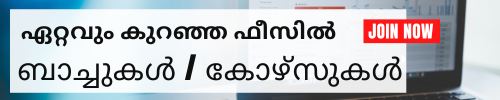Canva Training by Experts
Canva Training
Attend a Free Trial Class
Certainly! Here's a syllabus that progresses from basic to advanced topics in Canva online live training:
Module 1: Introduction to Canva
- Overview of Canva and its features
- Creating a Canva account and navigating the platform
- Understanding the difference between Canva Free and Canva Pro
- Exploring the available design types and templates
Module 2: Basic Design Principles
- Understanding design fundamentals (color theory, typography, layout)
- Applying basic design principles in Canva
- Creating simple designs (e.g., social media graphics, posters) using Canva templates
Module 3: Intermediate Design Techniques
- Exploring advanced design elements in Canva (grids, frames, shapes)
- Working with transparency and layering
- Using advanced typography techniques
- Designing custom logos and branding materials
Module 4: Designing for Specific Platforms
- Creating designs optimized for various social media platforms (Instagram, Facebook, Twitter, Pinterest)
- Designing presentations and infographics
- Designing print materials (business cards, flyers, brochures) with Canva
Module 5: Advanced Canva Features
- Exploring Canva Pro features in-depth
- Utilizing advanced photo editing tools
- Collaborating with team members on designs
- Using Canva's Magic Resize and other time-saving features
Module 6: Branding and Consistency
- Creating and managing brand kits in Canva
- Ensuring design consistency across multiple projects
- Incorporating brand elements (colors, logos, fonts) effectively
Module 7: Interactive and Multimedia Designs
- Designing interactive presentations and documents
- Creating GIFs and animations in Canva
- Incorporating video and audio elements into designs
Module 8: Advanced Design Projects
- Guided project: Designing a comprehensive branding package for a fictional company
- Exploring complex design concepts and techniques
- Incorporating feedback and revisions into designs
Module 9: Workflow Optimization and Automation
- Streamlining design workflows with Canva
- Integrating Canva with other tools and platforms (e.g., Zapier, Google Drive)
- Using Canva's APIs for custom integrations
Module 10: Final Project and Portfolio Development
- Independent project: Designing a complex multi-platform marketing campaign
- Presenting final projects and receiving peer feedback
- Building a portfolio showcasing skills and accomplishments in Canva
This syllabus covers a range of topics from basic design principles to advanced techniques, allowing participants to gradually develop their skills and proficiency in using Canva for various design projects.
Attend a Free Trial Class
Locations (Online/Offline)
Cyberoid Highlights
List of Experts / Trainers Available in Malappuram
SHUBHAM
Mobile: +91 91884 77559
Location: Maharashtra
Qualification: B.E.
CCNA Training completed SWITCHES VLAN STP RSTP PORT-SECURITY ROUTERS ROUTING PROTOCOLS LIKE RIP OSPF BGP more..
Soumedhik
Mobile: +91 85477 93334
Location: West Bengal
Qualification: Bachelor in Fine Arts
Adobe Photoshop - 5 years Adobe illustrator - 5 years Canva - 6 years Corel more..
Usha
Mobile: +91 73060 64840
Location: Tamil Nadu
Qualification: M.com and B2 in french
Hello Sir madam I am a delf B2 certified french trainer with two years of more..
SAYANA
Mobile: +91 91884 77559
Location: Kerala
Qualification: BCA
Dynamics365 Technical Associate Engineer with a total of 3 years of experience Customized D365 F&O more..
Namitha
Mobile: +91 9895490866
Location: Kerala
Qualification: Mba in hr and marketing
I’m Namitha Das a recent MBA graduate in HR and Marketing from Srinivas Institute of more..
Ayushi
Mobile: +91 91884 77559
Location: Madhya Pradesh
Qualification: bca
I have 1 year of experience in graphic designing I know all the relevant skills more..
Akash
Mobile: +91 85477 93334
Location: Delhi
Qualification: Executive PGDM in supply chain management
I have 3 years of freelance corporate training experience conducting workshops and sessions at leading more..
Keshar
Mobile: +91 98474 90866
Location: Assam
Qualification: Film and Video Editor
Driven by a deep passion for storytelling and social impact I am an independent filmmaker more..
Ayushi
Mobile: +91 8301010866
Location: Uttar Pradesh
Qualification: Graduation
Microsoft Excel (Less than 1 year) • Microsoft Office • Leadership • Spreadsheet (Less than more..
Madhuravani
Mobile: +91 9895490866
Location: Andhra Pradesh
Qualification: MCA
I have Teaching experience On Page SEO Off page SEO Social Media Marketing Google Adwords more..
Rohit
Mobile: +91 91884 77559
Location: Uttar Pradesh
Qualification: B tech Civil engineering
Proficient in Primavera functionalities and scheduling (P6 and EPPM web versions) - Worked at RPMC more..
Vinay
Mobile: +91 9895490866
Location: Madhya Pradesh
Qualification: master
I am Vinay Vanish With a strong foundation in embedded C C++ hands-on experience with more..
Muktesh
Mobile: +91 91884 77559
Location: Karnataka
Qualification: MA in spanish
Language & Communication Skills Fluent in Spanish and English – both spoken and written Over more..
Amar
Mobile: +91 73060 64840
Location: Tamil Nadu
Qualification: MBA
HR Operations Recruitment & Onboarding Payroll Support Compliance Coordination HR Policies & Labor Laws Employee more..
Liya
Mobile: +91 94975 90866
Location: Kerala
Qualification: MBA
5+ years of experience in end-to-end HR operations and talent acquisition Skilled in recruitment employee more..