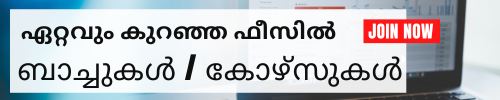Canva Training by Experts
Canva Training
Attend a Free Trial Class
Certainly! Here's a syllabus that progresses from basic to advanced topics in Canva online live training:
Module 1: Introduction to Canva
- Overview of Canva and its features
- Creating a Canva account and navigating the platform
- Understanding the difference between Canva Free and Canva Pro
- Exploring the available design types and templates
Module 2: Basic Design Principles
- Understanding design fundamentals (color theory, typography, layout)
- Applying basic design principles in Canva
- Creating simple designs (e.g., social media graphics, posters) using Canva templates
Module 3: Intermediate Design Techniques
- Exploring advanced design elements in Canva (grids, frames, shapes)
- Working with transparency and layering
- Using advanced typography techniques
- Designing custom logos and branding materials
Module 4: Designing for Specific Platforms
- Creating designs optimized for various social media platforms (Instagram, Facebook, Twitter, Pinterest)
- Designing presentations and infographics
- Designing print materials (business cards, flyers, brochures) with Canva
Module 5: Advanced Canva Features
- Exploring Canva Pro features in-depth
- Utilizing advanced photo editing tools
- Collaborating with team members on designs
- Using Canva's Magic Resize and other time-saving features
Module 6: Branding and Consistency
- Creating and managing brand kits in Canva
- Ensuring design consistency across multiple projects
- Incorporating brand elements (colors, logos, fonts) effectively
Module 7: Interactive and Multimedia Designs
- Designing interactive presentations and documents
- Creating GIFs and animations in Canva
- Incorporating video and audio elements into designs
Module 8: Advanced Design Projects
- Guided project: Designing a comprehensive branding package for a fictional company
- Exploring complex design concepts and techniques
- Incorporating feedback and revisions into designs
Module 9: Workflow Optimization and Automation
- Streamlining design workflows with Canva
- Integrating Canva with other tools and platforms (e.g., Zapier, Google Drive)
- Using Canva's APIs for custom integrations
Module 10: Final Project and Portfolio Development
- Independent project: Designing a complex multi-platform marketing campaign
- Presenting final projects and receiving peer feedback
- Building a portfolio showcasing skills and accomplishments in Canva
This syllabus covers a range of topics from basic design principles to advanced techniques, allowing participants to gradually develop their skills and proficiency in using Canva for various design projects.
Attend a Free Trial Class
Locations (Online/Offline)
Cyberoid Highlights
List of Experts / Trainers Available in Shoranur
Urja
Mobile: +91 98474 90866
Location: Gujarat
Qualification: Graduate
4 years of experience into content copy writing Blog content website social media video scripts more..
Khushi
Mobile: +91 9446600368
Location: Punjab
Qualification: mca
As a versatile Flutter developer my role extends beyond mere coding to encompass a multifaceted more..
Mohammed
Mobile: +91 85477 93334
Location: Kerala
Qualification: Diploma in Computer Engineering
Vulnerability assessment penetration testing ethical hacking pentesting tools owasp top 10 web application security network more..
Chhavi
Mobile: +91 91884 77559
Location: Ahmedabad
Qualification: Training in manual testing
Worked as a software test engineer for two months in WEBanix SolutionsApplication for Software Testing more..
Hafeefa
Mobile: +91 98474 90866
Location: Kerala
Qualification: Bsc computer science
Skilled in UI UX design wireframing prototyping and user research Proficient in Figma Canva and more..
Anshu
Mobile: +91 89210 61945
Location: Ranchi, jharkhand
Qualification: BCA
Skills:- Tools : Photoshop Illustrator Premiere Pro After Effect Sony Vegas Pro Blender Brackets Microsoft more..
Hiral
Mobile: +91 8301010866
Location: Gujarat
Qualification: Bachelors in Dress Designing and Garment Manufactory
II am a visual designer with 7+ years of hands on experience working in the more..
MANSI
Mobile: +91 89210 61945
Location: Haryana
Qualification: MASTERS IN IT/MBA
CECA PTE IELTS Trainer Feb 2019- Feb 2024 • Teaching: Teaching students of all levels more..
Jobin
Mobile: +91 98474 90866
Location: Malappuram
Qualification: MCA
3 yrs experience in flutter app development and training students You can checkout my classes more..
Swathi
Mobile: +91 85477 93334
Location: Tamil Nadu
Qualification: BA ENGLISH LITERATURE
Good communication skills Excel PowerPoint Msword Canva Translater Proof reading Transcriber more..
AKSHAY
Mobile: +91 9895490866
Location: Kochi
Qualification: B.Tech
Content Writing SEO Digital Marketing Google Webmaster Tools Canva Application for Content Writer more..
Divya
Mobile: +91 9895490866
Location: Madhya Pradesh
Qualification: Bsc
Have 1 year experience in canva Make eye catching post for social media accounts graphic more..
Tripti
Mobile: +91 9895490866
Location: Himachal Pradesh
Qualification: BA
Here is some information about me in a nutshell I am a training and development more..
Sailee
Mobile: +91 85477 93334
Location: Punde
Qualification: Graduation
All things related to Canva multitasking love to get creatives with my work more..
Ram
Mobile: +91 8301010866
Location: Maharashtra
Qualification: MBA in HR
Payroll training and development SAPHCM employee engagement Grievances handling end to end recruitment more..