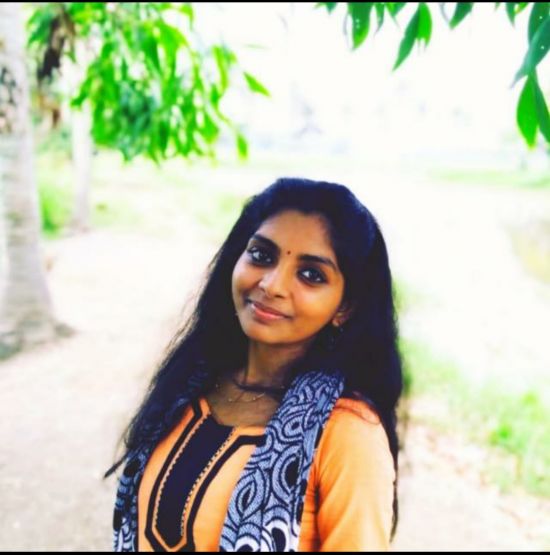Figma Training
Adobe Figma Training
Attend a Free Trial Class
Welcome to our Figma Online Course, where creativity meets technology! Designed for beginners and professionals, this course offers hands-on online live training in UI/UX design using Figma, the most popular design tool in the industry. Learn from experts, build real-world projects, and start a successful career in design. Join our Figma Course today and transform your creativity into a rewarding career!Learn Figma: Master UI/UX Design with Industry Experts
Why Choose Our Figma Course?
Detailed Syllabus
Module 1: Introduction to Figma
Module 2: Design Foundations
Module 3: Advanced Figma Tools
Module 4: Responsive Design
Module 5: Collaborative Design
Module 6: Real-Time Projects
Module 7: Portfolio Building and Deployment
Course Fee
Key Features
Who Should Enroll?
How to Enroll?
Attend a Free Trial Class
Cyberoid Highlights
Locations (Online/Offline)
List of Experts / Trainers Available in Oman
Bannenavar
Mobile: +91 73060 64840
Location: Maharashtra
Qualification: MCA, MBA
Total Experience is 26 years in Administration Recruitment Handling teams training communication with concern people more..
vaishali
Mobile: +91 73060 64840
Location: Chandigarh
Qualification: Graduation
Hi i have almost 4 years of experience and having knowledge of Adobe Photoshop Illustrator more..
Saniya
Mobile: +91 73060 64840
Location: Maharashtra
Qualification: Graduated
I have knowledge in Html css js tailwind css bootstrap angular and designing Softwares like more..
Ali
Mobile: +91 9446600368
Location: Delhi
Qualification: M.B.A Dual in Hospital administration & operations
Budgeting and Financial Management Team Building and Motivation Meeting Coordination Office Management Report Preparation Staff more..
Haripriya
Mobile: +91 91884 77559
Location: Kerala
Qualification: B tech
Training 4years Basic c programming python Ms office more..
Shivani
Mobile: +91 8301010866
Location: Maharashtra
Qualification: BBA
Adobe Illustrator Photoshop Figma Exp :- 3 Months more..
Harpreet
Mobile: +91 73060 64840
Location: Punjab
Qualification: Bachelor of information technology
Hello! I m Harpreet kaur I have completed my graduation in bachelor of information technology more..
GOVIND
Mobile: +91 91884 77559
Location: Bihar
Qualification: B.Tech
I have 6 months training and 1 year experience in IT Industry And I'm currently more..
Shyam
Mobile: +91 73060 64840
Location: Chennai,Porur
Qualification: Bsc computer science
HTML CSS javascript Bootstrap React Js WordPress Figma | Resume for more..
Nihar
Mobile: +91 98474 90866
Location: Maharashtra
Qualification: B.E. Mechanical
Framer Figma UX UI design interaction design Responsive design more..
Simran
Mobile: +91 73060 64840
Location: Lucknow
Qualification: B.yech .cs
Php codeigneter html css js bootstrap wordpress figma 1 year experience more..
Nikhil
Mobile: +91 91884 77559
Location: New Delhi
Qualification: BE
I undergoes 6 month software testing training from naresh it And i know core java more..
Sai
Mobile: +91 9446600368
Location: Andhra Pradesh
Qualification: Degree
Adobe Photoshop 2years Adobe illustrator 1year Figma 5months Adobe XD 5months | more..
Sajjan
Mobile: +91 9446600368
Location: Uttar Pradesh
Qualification: Mca
My self Sajjan pandey and I am fresher currently I have completed training in java more..
Kevin
Mobile: +91 91884 77559
Location: Ezhupunna
Qualification: Bsc information technology
HTML5 CSS3 javascript php React js python Django Flask Bootstrap Soften Technologies ( 6 moths more..