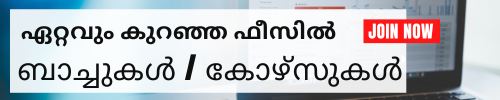MCSE Training by Experts
MCSE Training
Attend a Free Trial Class
MCSE (Microsoft Certified Systems Engineer) is a person who has passed the Microsoft Windows NT operating system, related desktop systems, networking and Microsoft BackOffice Server products. The MCSE program is the most popular of a set of online live training programs that Microsoft calls Microsoft Certified Professional (MCP).MCSE certification is one of many Microsoft certifications that can be obtained by passing a set of tests designed to test proficiency in the integration of complementary Microsoft products.
Features
- Successful certification candidates can network with other Microsoft certified professionals and potential employers through the listing in the MCP Membership Directory, a resource that can be used to contact potential employers.
- Find a job or advance your career in areas including computer support or network support, network management, database design, and computer system administration
- Obtaining an MCSE credential can serve as a stepping stone to additional certifications.
- Information technology is changing rapidly, and professionals working in this field need to keep up with the latest developments.
Syllabus
Section 1 : Deploying and managing Windows Server 2012
- Windows Server 2012 Overview
- Overview of Windows Server 2012 Management
- Installing Windows Server 2012
- Configuration after installation of Windows Server 2012
- Introduction to Windows PowerShell
Section 2 : Introduction to Active Directory Domain Services
- Overview of AD DS
- Overview of Domain Controllers
- Installing a Domain Controller
Section 3 : Active Directory manages domain service objects
- Managing user accounts
- Group accounts are managed
- Manages computer accounts
- Authorizes administration
Section 4 : Automating the Administration of Active Directory Domain Services
- Command-line tools are used for administration
- Windows PowerShell is used for administration
- Bulk operations are performed using Windows PowerShell
Section 5 : Implementing IPv4
- Review of TCP / IP
- Understanding the IPv4 Address
- Subnetting and Supernating
- Configuring and Fixing IPv4
Section 6 : Implementing DHCP
- Installing a DHCP Server Role
- Configuring DHCP Scopes
- Maintains a DHCP database
- DHCP is secured and monitored
Section 7 : Implementing the DNS
- Name resolution for Windows client and servers
- Installs and manages a DNS server
- Manages DNS zones
Section 8 : Implementing IPv6
- Overview of IPv6
- IPv6 address
- Correlation with IPv6
- IPv6 Transition Technologies
Section 9 : Implements local storage
- Overview of procurement
- Handles disks and volumes
- Implementing storage spaces
Section 10 : Performs file and print services
- Secures files and folders
- Shadow protects shared files and folders using copies
- Configuring network printing
Section 11 : Implementing group policy
- Review of Group Policy
- Group Policy Processing
- Implementing a central store for administrative templates
Section 12 : Secures Windows servers using group policy objects
- Windows Security Overview
- Configuring security settings
- Software is managed
- Configuring the Windows Firewall with Advanced Security
Section 13 : Server virtualization is implemented using Hyper-V
- Review of Virtualization Technologies
- Implementing Hyper-V
- Controls virtual machine storage
- Managing Virtual Networks
Training Fees / Duration (Rs. 2,500/- Onwards)
- Internship for BTech, MTech, MCA, BCA, Bsc, B.Com, M.Com, MBA Students
- Duration: 1 Week to 6 Months
- Internship Training on real projects
- Training / Internship by Experienced Professionals
- Online / Live / Direct Classes
Eligibility Criteria
- Plus two/Degree/Diploma/Professional
- Passion on Networking
Attend a Free Trial Class
Locations (Online/Offline)
Cyberoid Highlights
List of Experts / Trainers Available in Malaysia
Saswati
Mobile: +91 91884 77559
Location: Odisha
Qualification: masters in arts
Onboarding Exit formalities payroll management grievance training compliances employee relationship management document verification invoice verification more..
Syed
Mobile: +91 73060 64840
Location: Uttar Pradesh
Qualification: MASTERS IN BUSINESS ADMINISTRATION in Healthcare and Hospital Management
Hospital Administrations Client Escalations Management Quality Assurance Quality Control Facility Audits and Inspection Staff Training more..
Pennedi
Mobile: +91 8301010866
Location: Andhra Pradesh
Qualification: MCA
As a fresher l have completed my training in manual and automation testing and also more..
Pankaj
Mobile: +91 91884 77559
Location: Madhya Pradesh
Qualification: Post Graduated
Resolving phone mail and email customer enquiries Develop business strategies to raise our customers' pool more..
Sathish
Mobile: +91 85477 93334
Location: Tamil Nadu
Qualification: MBA
I have knowledge in various HR functions including Recruitment Payroll Statutory Compliance Project Management Product more..
Shalima
Mobile: +91 8301010866
Location: Kerala
Qualification: MCA
Teaching and Training (5 years total) 3 years in an edutech company as a coding more..
Monisha
Mobile: +91 8301010866
Location: Maharashtra
Qualification: MBA
1 HR Generalist Knowledge 2 Teaching and Training 3 Communication and Presentation 4 Case Study more..
Yatin
Mobile: +91 91884 77559
Location: Haryana
Qualification: Bachelor in Science
1 Expert knowledge of PTE Exam 2 Language proficiency with strong command of grammar vocabulary more..
Muhammad
Mobile: +91 9446600368
Location: Kerala
Qualification: Degree in psychology, Degree in arabic
Experience: Freelance translator and transcripter at Futurebee AI High-tech medicity Skills: English and Arabic typing more..
Manvi
Mobile: +91 85477 93334
Location: Rajasthan
Qualification: Master's in Physics
I have completed my BSC from Rajasthan University after that I pursued my Bachelor's of more..
Krunal
Mobile: +91 8301010866
Location: Gujarat
Qualification: Diploma in Office Management and Company Secretary
Dear Team Greetings of the Day!!! I have total 7+ years of experience in HR more..
Roopashree
Mobile: +91 9895490866
Location: Karnataka
Qualification: B.E
I am a online math tutor i have 3yrs experience in teaching k-8 students in more..
Jayakanth
Mobile: +91 91884 77559
Location: Bangalore
Qualification: Bachelor of engineering information science
Training and teaching in python and machine and other Programing languages | Resume for more..
Shreya
Mobile: +91 91884 77559
Location: Karnataka
Qualification: Bachelor of Engineering (AIML)
I have completed two internships as AIML Intern I have worked on AI related project more..
TANUMOY
Mobile: +91 8301010866
Location: West Bengal
Qualification: B.TECH
Hello I hope this message finds you well I am writing to express my interest more..