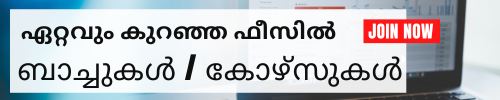Wordpress Training †by Experts
Wordpress Training
Attend a Free Trial Class
Cyberoid (is a online live training division of Nestsoft Technology) provide course in WordPress is designed from a beginner's point of view, to provide a step-by-step guide to go live with your WordPress website. This is not only the conceptual framework of a WordPress-based system, but also the practical aspects of building a modern website or blog. This is definitely "How to Lead in WordPress" and after this course you will be able to build your own business or your own professional websites. You will start with WordPress building blocks and installations and follow the content management theory. You will learn later the main building blocks of the WordPress admin panel. The next unit will teach you about posts, pages and forums. Plugin Management is the next unit that teaches you to add interesting galleries and videos to your website or blog. You can also learn about SEO and meta tags. The last unit is about themes that will make your site look professional and give you the design you want. You will also learn to create your own themes.
Features
- Importance of WordPress and its new features
- Create, maintain and manage your own website or blog
- How to add audio, video or images to a website
- Customization of pages that moderate site comments
- Widgets create and share content across different platforms and make money online
Syllabus
Section 1 : Overview
- Introduction of different web technologies
- What is WordPress?
- How WordPress works
- Summary
Section 2 : Sets up and installs WordPress
- Installation of the server
- WordPress Installation
- My SQL installation
- Summary
Section 3 : HTML, CSS, JavaScript
- Basics of HTML, CSS and JavaScript
- Summary
Section 4 : WordPress
- Introduction to Blogging
- First steps with WordPress
- WordPress Semantics - Learn terminology
- New to WordPress - Where to start
- Using images
- The text wraps around the pictures
- Comments on WordPress
- Finding WordPress Help
- Post formats
- Linking to Posts, Pages, and Categories
- Using smilies
- Link Manager
- WordPress feeds
- Customizing feeds
- How to use Gravatars in WordPress
- Writing code in your posts
- Using password protection
Section 5 : Designing
- Developing a color scheme
- Designing headings
- CSS horizontal menus
- Dynamic Menu Highlighting
- Good navigation links
- Next and previous links
- Styling for printing
- Designing Your Post Meta Data Section
- Separating your post meta data into categories
- Customizing read more
- Formatting date and time
- Styling lists with CSS
- Designing headings
- Playing with fonts
- Using images
- Interesting character entities
- A comprehensive list of design articles
- Adding a favicon
Section 6 : Theme development
- WordPress CSS Information and Technologies
- Finding Your CSS Styles
- Creating Personal Pages
- Uploading files
- WordPress Blog Design and Layout
- Uses WordPress themes
- HTML to XHTML
- Custom Post Types
- Step into templates
- The template steps into the tags
- Template hierarchy
- WordPress Loop
- Loop in action
- Anatomy of a template tag
- Theme functions file explained
Section 7 : Website Development
- Validating a website
- Know your sources
- WordPress homework
- WordPress Site Maintenance
- HTML to XHTML
- Multiple blogs migrate to WordPress 3.0 multisite
- Meta tags in WordPress
- Search Engine Optimization for WordPress
- Accessibility
Section 8 : My SQL
- Database, Data Types, DML, DDL, Data Time Functions, Stored Procedure, Sub-query
- MySQL Introduction
- MySQL Connect
- MySQL Create
- MySQL Insert
- MySQL Select
- MySQL Where
- MySQL Order By
- MySQL update
- MySQL Delete
Section 9 : Ajax (Asynchronous Javascript and XML)
- About Ajax
- Ajax is set up and implemented
- PHP, Ajax
- Introduction to Ajax
- Ajax PHP
- Ajax Database
- Ajax XML
- Ajax live search
- Ajax RSS Reader
- Ajax Poll
- Summary
Section 10 : FTP Management
- FTP understands
- Setting Up the FTP Server (Live)
- Uploading and Downloading FTP Content
- Summary
Section 11 : Sending emails
- Designing an email panel
- How to send an email to different users
- Sending automatic emails
- Summary
Section 12 : Deployment
- Deploying the application on the web server
- Implement the Word Press site
- Project application troubleshooting after implementation
- Summary
Training Fees / Duration (Rs. 2,500/- Onwards)
- Internship for BTech, MTech, MCA, BCA, Bsc, B.Com, M.Com, MBA Students
- Duration: 1 Week to 6 Months
- Internship Training on real projects
- Training / Internship by Experienced Professionals
- Online / Live / Direct Classes
Eligibility For WordPress Training
- Plus two/Degree/Diploma/Professional
- Passion on programming languages
- Basic programming knowledge such as html, bootstrap
Attend a Free Trial Class
Locations (Online/Offline)
Cyberoid Highlights
List of Experts / Trainers Available in Angamaly
Monika
Mobile: +91 8301010866
Location: Thane
Qualification: BE(computer)
Hello sir ma'am I am Monika Bharat Mehetar I completed my graduation in bachelor's degree more..
Afsal
Mobile: +91 85477 93334
Location: Tamil Nadu
Qualification: BCA
java selenium framework wordpress Automation Testing Manual Testing more..
Lalitha
Mobile: +91 91884 77559
Location: Telangana
Qualification: Bachelor of Technology (ECE),certified data analyst
Certified data analyst in which I underwent training on advanced Microsoft Excel more..
Sudiksha
Mobile: +91 9895490866
Location: Rajasthan
Qualification: MA economics
Key Achievements: - Spearheaded a transition from content writer to Program Coordinator managing 120 students more..
Alwala
Mobile: +91 91884 77559
Location: Telangana
Qualification: Btech
I have 8 months of experience in startup company Skills: linux EC2 RDS VPC Load more..
Supriya
Mobile: +91 9446600368
Location: Maharashtra
Qualification: B.com
Experience in telly calling and support executive for domestic and international But I am looking more..
Affrin
Mobile: +91 89210 61945
Location: West Bengal
Qualification: B.com honours graduation
I have a professional training degree from ICA edu skill and gained knowledge of basic more..
Anitha
Mobile: +91 73060 64840
Location: Tamil Nadu
Qualification: Master of business Administration
I'm having 5 5 years of experience in HR and 4 5 years of experience more..
Arya
Mobile: +91 89210 61945
Location: Kerala
Qualification: Bsc Nursing
· 2+years of experience in teaching and training OET candidates · Expertise in English language more..
Omkar
Mobile: +91 91884 77559
Location: Mumbai
Qualification: Bachelor of Engineering (Automobile)
I am currently working as a Junior Designer at Finulent Solutions LLP for more than more..
Manali
Mobile: +91 91884 77559
Location: Maharashtra
Qualification: BTech
I have 1 5 year experience in wordpress developer I have successfully designed and developed more..
Aditri
Mobile: +91 73060 64840
Location: Uttarakhand
Qualification: Integrated M.Sc Chemistry
I've completed a 7-day hands-on training program at IIT Kanpur and I've also worked as more..
MOHANARANGAN
Mobile: +91 9446600368
Location: Tamil Nadu
Qualification: MA in English
Typewriting in English (both Higer and Lower) upto 6yrs experience Ability to converse in English more..
Bakkiasri
Mobile: +91 85477 93334
Location: Tamil Nadu
Qualification: MCA
Wordpress (2 months) React Js-Hobby project Data Visualization-Hobby project Data Cleaning-Infosys online internship more..
Shahida
Mobile: +91 9895490866
Location: Tamil Nadu
Qualification: BBA
Recruitment pan India wise Payroll Statutory - PF and ESI Employee engagement Training and development more..