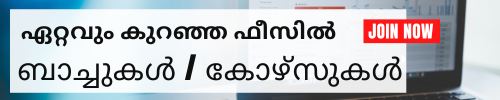Microsoft (MS) Office 365
Microsoft (MS) Office 365
Attend a Free Trial Class
Course Title: MS-Office 365 Essentials: Word, Excel, PowerPoint Online Course
Course Duration:
15 hoursCourse Description:
This online course provides comprehensive online live training on the essential features and functionalities of Microsoft Office 365 applications - Word, Excel, and PowerPoint. Students will gain proficiency in creating, editing, formatting, and presenting documents, spreadsheets, and presentations using the latest tools and techniques available in Office 365.Course Objectives:
- Develop proficiency in Microsoft Word, Excel, and PowerPoint.
- Learn to create, edit, format, and share documents, spreadsheets, and presentations efficiently.
- Explore advanced features and functionalities to enhance productivity.
- Understand collaborative tools and techniques available in Office 365 for team collaboration.
Course Outline:
Introduction to Microsoft Office 365
- Overview of Office 365 suite
- Understanding cloud-based collaboration and productivity tools
Microsoft Word Essentials
- Creating and formatting documents
- Working with text, fonts, and styles
- Inserting images, tables, and charts
- Managing references and citations
- Collaboration and sharing options
Microsoft Excel Essentials
- Introduction to spreadsheets and worksheets
- Data entry, formatting, and manipulation
- Formulas, functions, and calculations
- Creating charts and graphs
- Data analysis and visualization techniques
Microsoft PowerPoint Essentials
- Creating and designing presentations
- Working with slides, layouts, and themes
- Adding multimedia elements (images, audio, video)
- Animations and transitions
- Presentation delivery and sharing options
Advanced Features and Tips
- Advanced formatting techniques in Word, Excel, and PowerPoint
- Automating tasks with macros and shortcuts
- Integrating Office 365 with other apps and services
- Tips for maximizing productivity and efficiency
Collaboration in Office 365
- Real-time collaboration features
- Sharing and co-authoring documents, spreadsheets, and presentations
- Using Teams and SharePoint for team collaboration
Final Project and Assessment
- Applying skills learned to complete a practical project
- Assessment of proficiency in Word, Excel, and PowerPoint
Conclusion and Next Steps
- Recap of key concepts and skills learned
- Further resources and online live training opportunities for continuous learning
Note: This syllabus is subject to modification as per the instructor's discretion to meet the specific needs and requirements of the course participants.
Attend a Free Trial Class
Locations (Online/Offline)
Cyberoid Highlights
List of Experts / Trainers Available in Oman
SUJAYA
Mobile: +91 98474 90866
Location: Kerala
Qualification: BSc,BEd
I have the skill in digital marketing direct marketing and have basic skill in IT more..
Shubham
Mobile: +91 98474 90866
Location: Rajasthan
Qualification: Graduation
Ms office advance excel and production managment more..
Padmam
Mobile: +91 8301010866
Location: Kerala
Qualification: Bsc mathemtics
I have the 7 yrs experience in customer service and have knowledge in it also more..
Vinaya
Mobile: +91 85477 93334
Location: Kerala
Qualification: Bca
Office assistntant at popular hyundai and school more..
Madhuri
Mobile: +91 9895490866
Location: West Bengal
Qualification: MSc. Physics, B.Ed
1 I have 13 years of experience in teaching Physics and 4 years of experience more..
Vinay
Mobile: +91 73060 64840
Location: Uttar Pradesh
Qualification: B.Tech
Basic computer knowledge (Windows MS Office Internet)- Typing speed: 35 WPM- Data entry and management- more..
Doddi
Mobile: +91 89210 61945
Location: Andhra Pradesh
Qualification: Degree
Ms office computer knowledge I am fresher I don't have any experience I am start more..
santosh
Mobile: +91 89210 61945
Location: Madhya Pradesh
Qualification: Bsc maths
6 years experience back office and 5 years experience mis executive post Working Google sheet more..
Liji
Mobile: +91 91884 77559
Location: Kerala
Qualification: Degree
I have worked in an MNC company for the past 12years as front office executive more..
Goutham
Mobile: +91 91884 77559
Location: Shoranur
Qualification: B com
Typing skills Data entry Computer operating Ms office more..
Navya
Mobile: +91 98474 90866
Location: Warangal
Qualification: B Tech in civil engineering
Office automation Microsoft office AutoCAD Revit Etabs Midas | Resume for more..
samrat
Mobile: +91 91884 77559
Location: Assam
Qualification: MBA
Billing invoice generation purchase order management SAP (SD) accounts payable accounts receivable data analytics advanced more..
Bhavya
Mobile: +91 89210 61945
Location: Telangana
Qualification: Btech
• Web Technologies: HTML5 CSS3 Bootstrap4 JavaScript VueJs • Packages: MS Office Adobe Photoshop Adobe more..
Nabeel
Mobile: +91 91884 77559
Location: Karnataka
Qualification: MBA in FInancial Management
Tally Prime SAP FICO Module MS office Advance Excel Power BI Working as an Accountant more..