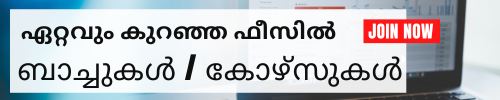Microsoft (MS) Office 365
Microsoft (MS) Office 365
Attend a Free Trial Class
Course Title: MS-Office 365 Essentials: Word, Excel, PowerPoint Online Course
Course Duration:
15 hoursCourse Description:
This online course provides comprehensive online live training on the essential features and functionalities of Microsoft Office 365 applications - Word, Excel, and PowerPoint. Students will gain proficiency in creating, editing, formatting, and presenting documents, spreadsheets, and presentations using the latest tools and techniques available in Office 365.Course Objectives:
- Develop proficiency in Microsoft Word, Excel, and PowerPoint.
- Learn to create, edit, format, and share documents, spreadsheets, and presentations efficiently.
- Explore advanced features and functionalities to enhance productivity.
- Understand collaborative tools and techniques available in Office 365 for team collaboration.
Course Outline:
Introduction to Microsoft Office 365
- Overview of Office 365 suite
- Understanding cloud-based collaboration and productivity tools
Microsoft Word Essentials
- Creating and formatting documents
- Working with text, fonts, and styles
- Inserting images, tables, and charts
- Managing references and citations
- Collaboration and sharing options
Microsoft Excel Essentials
- Introduction to spreadsheets and worksheets
- Data entry, formatting, and manipulation
- Formulas, functions, and calculations
- Creating charts and graphs
- Data analysis and visualization techniques
Microsoft PowerPoint Essentials
- Creating and designing presentations
- Working with slides, layouts, and themes
- Adding multimedia elements (images, audio, video)
- Animations and transitions
- Presentation delivery and sharing options
Advanced Features and Tips
- Advanced formatting techniques in Word, Excel, and PowerPoint
- Automating tasks with macros and shortcuts
- Integrating Office 365 with other apps and services
- Tips for maximizing productivity and efficiency
Collaboration in Office 365
- Real-time collaboration features
- Sharing and co-authoring documents, spreadsheets, and presentations
- Using Teams and SharePoint for team collaboration
Final Project and Assessment
- Applying skills learned to complete a practical project
- Assessment of proficiency in Word, Excel, and PowerPoint
Conclusion and Next Steps
- Recap of key concepts and skills learned
- Further resources and online live training opportunities for continuous learning
Note: This syllabus is subject to modification as per the instructor's discretion to meet the specific needs and requirements of the course participants.
Attend a Free Trial Class
Locations (Online/Offline)
Cyberoid Highlights
List of Experts / Trainers Available in Ireland
Jaspreet
Mobile: +91 8301010866
Location: Punjab
Qualification: 12
Good communication skills Hardworking Good management Eqticuates Time management Experience as a typist receptionist computer more..
Thirumoorthy
Mobile: +91 85477 93334
Location: Tamil Nadu
Qualification: DME
Microsoft office 365 admin center Have 4 years experience as IT Infrastructure more..
Amal
Mobile: +91 9895490866
Location: Kerala
Qualification: BCA and PG Diploma In Supply Chain Management And Logistics
SAP MS Excel and Ms Office CRM more..
Mohammad
Mobile: +91 9895490866
Location: Hyderabad
Qualification: B tech
Ms office and Ms excel I have a knowledge on coding programming 0 years experience more..
Otbah
Mobile: +91 94975 90866
Location: Uttar Pradesh
Qualification: Master in Arabic
Proficient in translation (English Hindi Urdu Arabic) CAT tools Ms office project management and quality more..
Thandasa
Mobile: +91 8301010866
Location: Karnataka
Qualification: B.com
Ms office tally prime statutory compliances more..
Piyush
Mobile: +91 9895490866
Location: Kota
Qualification: Btech Graduate
C C++ Java DSA AutoCAD Matlab Mathematics MS Office more..
shreya
Mobile: +91 98474 90866
Location: Ahmedabad
Qualification: mba
Strong understanding of Microsoft Excel or similar database software Knowledge of word processors like Microsoft more..
Nivethitha
Mobile: +91 91884 77559
Location: Kerala
Qualification: BSc Mathematics
I have Worked as data procesding associate and as student counselor I have MS office more..
Jessica
Mobile: +91 73060 64840
Location: Telangana
Qualification: B.Sc in Biotechnology, Biochemistry and Chemistry
I am a motivated B Sc Biotechnology and Biochemistry graduate with strong research and laboratory more..
Vandana
Mobile: +91 91884 77559
Location: Kerala
Qualification: MA
Customer service Back office works data entry works administration works Online works more..
Anna
Mobile: +91 98474 90866
Location: Kerala
Qualification: Master Diploma in Hospital Administration
I have done my graduation in BA Psychology and Master Diploma in Hospital Administration I more..
Abhishek
Mobile: +91 73060 64840
Location: Uttar Pradesh
Qualification: Btech
I am writing to express my interest in the Cybersecurity SOC Analyst role at L3Harris more..
Vijayalekshmi
Mobile: +91 8301010866
Location: Cherthala
Qualification: Masters
Experience as an office staff and an office assistant in an institution more..
Vishak
Mobile: +91 8301010866
Location: Alappuzha
Qualification: Bcom with Computer Application
Expertise in MS Office more..