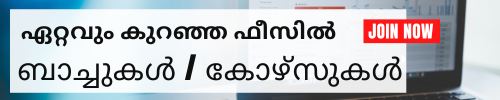Microsoft (MS) Office 365
Microsoft (MS) Office 365
Attend a Free Trial Class
Course Title: MS-Office 365 Essentials: Word, Excel, PowerPoint Online Course
Course Duration:
15 hoursCourse Description:
This online course provides comprehensive online live training on the essential features and functionalities of Microsoft Office 365 applications - Word, Excel, and PowerPoint. Students will gain proficiency in creating, editing, formatting, and presenting documents, spreadsheets, and presentations using the latest tools and techniques available in Office 365.Course Objectives:
- Develop proficiency in Microsoft Word, Excel, and PowerPoint.
- Learn to create, edit, format, and share documents, spreadsheets, and presentations efficiently.
- Explore advanced features and functionalities to enhance productivity.
- Understand collaborative tools and techniques available in Office 365 for team collaboration.
Course Outline:
Introduction to Microsoft Office 365
- Overview of Office 365 suite
- Understanding cloud-based collaboration and productivity tools
Microsoft Word Essentials
- Creating and formatting documents
- Working with text, fonts, and styles
- Inserting images, tables, and charts
- Managing references and citations
- Collaboration and sharing options
Microsoft Excel Essentials
- Introduction to spreadsheets and worksheets
- Data entry, formatting, and manipulation
- Formulas, functions, and calculations
- Creating charts and graphs
- Data analysis and visualization techniques
Microsoft PowerPoint Essentials
- Creating and designing presentations
- Working with slides, layouts, and themes
- Adding multimedia elements (images, audio, video)
- Animations and transitions
- Presentation delivery and sharing options
Advanced Features and Tips
- Advanced formatting techniques in Word, Excel, and PowerPoint
- Automating tasks with macros and shortcuts
- Integrating Office 365 with other apps and services
- Tips for maximizing productivity and efficiency
Collaboration in Office 365
- Real-time collaboration features
- Sharing and co-authoring documents, spreadsheets, and presentations
- Using Teams and SharePoint for team collaboration
Final Project and Assessment
- Applying skills learned to complete a practical project
- Assessment of proficiency in Word, Excel, and PowerPoint
Conclusion and Next Steps
- Recap of key concepts and skills learned
- Further resources and online live training opportunities for continuous learning
Note: This syllabus is subject to modification as per the instructor's discretion to meet the specific needs and requirements of the course participants.
Attend a Free Trial Class
Locations (Online/Offline)
Cyberoid Highlights
List of Experts / Trainers Available in Kerala
Rosa
Mobile: +91 9446600368
Location: Kochi
Qualification: MBA HR
MS office DBMS POM TORA 2 month experience in Ascent staffing solutions pvt ltd more..
PONNALAGU
Mobile: +91 8301010866
Location: Tamil Nadu
Qualification: B.COM(BANK MANEGEMENT)
TALLY ERP9 Micro soft ms office Costamer service Addenence meintaince more..
Mehakpreet
Mobile: +91 9895490866
Location: Punjab
Qualification: Graduation
Good communication skills Customer handling Social Media handling Good hand in Microsoft excel word more..
Harshavardhini
Mobile: +91 9446600368
Location: Bangalore
Qualification: MBA
Microsoft office content writing social media Instagram Facebook more..
Vineeth
Mobile: +91 91884 77559
Location: Kerala
Qualification: Diploma in mechanical engg.
Autocad Catia Ansys ms office data science python artificial intelligence and machine learning more..
Christion
Mobile: +91 91884 77559
Location: Karnataka
Qualification: B. E.
Skills - • Threat Intelligence Analysis Information Security Data Analysis Data Extraction Automation • Python more..
Shreya
Mobile: +91 73060 64840
Location: Gujarat
Qualification: MSC IT in Fintech
Data analyst of all skills like Power BI Advance Excel SQL Python Microsoft Access more..
Kshirabdhi
Mobile: +91 98474 90866
Location: Odisha
Qualification: MSc( science)
Adobe Photoshop Adobe Illustrator Adobe InDesign Coreldraw ArcGIS MS office more..
Rohit
Mobile: +91 9895490866
Location: West Bengal
Qualification: Bachelors of Commerce
I am working as an accountant for past 2 Years I am practicing GST from more..
Abhirami
Mobile: +91 9446600368
Location: Tripunithura
Qualification: Pgdca
Ms office -word execl powerpoint access English typewriting (1st class KGT English typewriting lower examination more..
Reshma
Mobile: +91 98474 90866
Location: Tripunithura
Qualification: B.A ECONOMICS
Know basic of Microsoft office (word excel powerpoint) Knowledge in internet usage more..
Pathan
Mobile: +91 98474 90866
Location: Gujarat
Qualification: Bachelor's of computer application
I am writing to express my interest in the Graphic Design With over 4 years more..
Ganugapenta
Mobile: +91 98474 90866
Location: Andhra Pradesh
Qualification: Btech
Automation Microsoft Excel VBA Excel macros Python SQL Communication more..
Sandeep
Mobile: +91 91884 77559
Location: Punjab
Qualification: M.Tech
Expert in Microsoft office and Excel more..