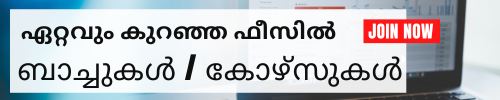Tally Prime Course
Tally Prime
Attend a Free Trial Class
Course Title: Tally Prime Mastery: From Basics to Advanced
Course Overview:This comprehensive course is designed to equip participants with the knowledge and skills required to efficiently use Tally Prime for accounting and financial management. Starting from the fundamentals, the course progresses systematically to cover advanced features and customization options. Through hands-on exercises, case studies, and practical examples, participants will gain a deep understanding of Tally Prime and its application in real-world scenarios.
Course Duration: 40 hours (7 weeks)
Course Objectives:
- Understand the fundamentals of Tally Prime software.
- Learn basic accounting concepts and principles.
- Master voucher entries and basic transactions.
- Explore advanced features such as multi-currency transactions and GST compliance.
- Gain proficiency in generating various financial reports.
- Customize Tally Prime to suit specific business needs.
- Integrate Tally Prime with other software and tools.
- Practice and review key concepts through hands-on exercises and case studies.
Syllabus:
Week 1: Introduction to Tally Prime (4 hours)
- Overview of Tally Prime software
- Installation and setup
- Navigating the user interface
- Creating a company and configuring settings
Week 2: Basic Accounting Concepts (4 hours)
- Understanding accounting principles
- Types of accounts in Tally Prime
- Creating ledgers, groups, and voucher entries
- Introduction to financial statements
Week 3: Voucher Entries and Basic Transactions (8 hours)
- Entering sales and purchase transactions
- Recording payment and receipt transactions
- Bank reconciliation
- Generating basic reports
Week 4: Advanced Voucher Entries and Features (8 hours)
- Multi-currency transactions
- Journal entries and adjustments
- Inventory management
- GST concepts and compliance
Week 5: Advanced Accounting Features (8 hours)
- Cost centers and categories
- Budgeting and forecasting
- Interest calculation and payroll processing
- Advanced financial reports
Week 6: Customization and Integration (4 hours)
- Customizing Tally Prime
- Importing and exporting data
- Integration with other software
- Backup and restore procedures
Week 7: Practice and Review (4 hours)
- Hands-on exercises and case studies
- Review of key concepts
- Q&A session with instructor
- Final assessment and certification
This course provides a structured learning path for participants to master Tally Prime from basic to advanced levels. It includes a balance of theory and practical application, ensuring that participants are equipped with the necessary skills to excel in their accounting and financial management tasks using Tally Prime
Attend a Free Trial Class
Locations (Online/Offline)
Cyberoid Highlights
List of Experts / Trainers Available in Kasaragod
Roshni
Mobile: +91 89210 61945
Location: Goa
Qualification: MCOM in Accounts and Finance
Experienced Accountant with hands-on knowledge of Tally Tally Prime Excel Word SAP and Zoho Books more..
Simy
Mobile: +91 9895490866
Location: Kochi
Qualification: MBA
Tally basic computer knowledge I am fresher more..
Binit
Mobile: +91 9895490866
Location: Pathanamthitta
Qualification: B. Com
Accountant cum audit assistant - kuruvila and associates (1year) Good knowledge in Tally & prime more..
Reshmi
Mobile: +91 85477 93334
Location: Kerala
Qualification: SSLC,+2 COMMERCE
Tally GST VAT Advance Excel Sage 50 Quick book English Data Entry Malayalam Data Entry more..
ANAKHA
Mobile: +91 9895490866
Location: Kerala
Qualification: M.com
As my career skills are tally SAP fico ms Excel vlookup quick book ms word more..
PintuKumar
Mobile: +91 9895490866
Location: Bihar
Qualification: MBA FINANCE
Tally Quick book Accounting more..
Rajbinder
Mobile: +91 91884 77559
Location: Punjab
Qualification: MBA
3 years experience of home tuition class 1-5 Accounting and tally gst knowledge Basic knowledge more..
Shivani
Mobile: +91 91884 77559
Location: Maharashtra
Qualification: Bachelor's degree in accounting and finance
Experience in tally typing advance excel teaching experience in computer classes and currently working in more..
Mridul
Mobile: +91 91884 77559
Location: Uttar Pradesh
Qualification: MCA
With several years of experience as a Senior TDL Developer I have worked on diverse more..
Nivetha
Mobile: +91 9895490866
Location: Tamil Nadu
Qualification: B.E
Software developer at Prime Minds Consulting Pvt Ltd I have extensive experience in customizing and more..
Shasiya
Mobile: +91 94975 90866
Location: Kerala
Qualification: Mcom
Accounting & Finance: Strong foundation in Finance and Taxation through M Com and B Com more..
Chikkala
Mobile: +91 98474 90866
Location: Andhra Pradesh
Qualification: M.com
15Years Experience Tally Accountant more..
Thomas
Mobile: +91 94975 90866
Location: Kerala
Qualification: Diploma in Tally
Operation executive at Mykare Health Travel manager at Blue spice Holiday's more..
Veereeswari
Mobile: +91 91884 77559
Location: Tamil Nadu
Qualification: B.com
Tally ms office leadership sports person more..