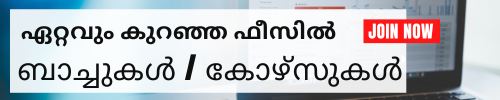Microsoft (MS) Office 365
Microsoft (MS) Office 365
Attend a Free Trial Class
Course Title: MS-Office 365 Essentials: Word, Excel, PowerPoint Online Course
Course Duration:
15 hoursCourse Description:
This online course provides comprehensive online live training on the essential features and functionalities of Microsoft Office 365 applications - Word, Excel, and PowerPoint. Students will gain proficiency in creating, editing, formatting, and presenting documents, spreadsheets, and presentations using the latest tools and techniques available in Office 365.Course Objectives:
- Develop proficiency in Microsoft Word, Excel, and PowerPoint.
- Learn to create, edit, format, and share documents, spreadsheets, and presentations efficiently.
- Explore advanced features and functionalities to enhance productivity.
- Understand collaborative tools and techniques available in Office 365 for team collaboration.
Course Outline:
Introduction to Microsoft Office 365
- Overview of Office 365 suite
- Understanding cloud-based collaboration and productivity tools
Microsoft Word Essentials
- Creating and formatting documents
- Working with text, fonts, and styles
- Inserting images, tables, and charts
- Managing references and citations
- Collaboration and sharing options
Microsoft Excel Essentials
- Introduction to spreadsheets and worksheets
- Data entry, formatting, and manipulation
- Formulas, functions, and calculations
- Creating charts and graphs
- Data analysis and visualization techniques
Microsoft PowerPoint Essentials
- Creating and designing presentations
- Working with slides, layouts, and themes
- Adding multimedia elements (images, audio, video)
- Animations and transitions
- Presentation delivery and sharing options
Advanced Features and Tips
- Advanced formatting techniques in Word, Excel, and PowerPoint
- Automating tasks with macros and shortcuts
- Integrating Office 365 with other apps and services
- Tips for maximizing productivity and efficiency
Collaboration in Office 365
- Real-time collaboration features
- Sharing and co-authoring documents, spreadsheets, and presentations
- Using Teams and SharePoint for team collaboration
Final Project and Assessment
- Applying skills learned to complete a practical project
- Assessment of proficiency in Word, Excel, and PowerPoint
Conclusion and Next Steps
- Recap of key concepts and skills learned
- Further resources and online live training opportunities for continuous learning
Note: This syllabus is subject to modification as per the instructor's discretion to meet the specific needs and requirements of the course participants.
Attend a Free Trial Class
Locations (Online/Offline)
Cyberoid Highlights
List of Experts / Trainers Available in Aluva
Sakshi
Mobile: +91 91884 77559
Location: Maharashtra
Qualification: Bachalor
Proficient in Core Java Spring Hibernate and MySQL Full-stack development expertise enabling a comprehensive understanding more..
Aditi
Mobile: +91 73060 64840
Location: Near bhopal station area
Qualification: Graduation complete
1 year experience as back office more..
Mahak
Mobile: +91 9446600368
Location: Uttar Pradesh
Qualification: Interior designer
A designer with 2 Yrs diploma in Interior Design seeking a competitive and challenging more..
Pavan
Mobile: +91 91884 77559
Location: Nashik
Qualification: BE(E&Tc)
Know python coding sql good in English language Work experience at tpo office of college more..
Fathima
Mobile: +91 9895490866
Location: Nedumbassery
Qualification: BCA
Basic knowledge at DS Good at Microsoft office Ms Excel Ms powerpoint C C++ Java more..
Abhishek
Mobile: +91 9446600368
Location: Himachal Pradesh
Qualification: B.tech (CSE)
Computer network Microsoft 365 VMware hyper V VPN L1 L2 support cloud infrastructure Engineer Network more..
Sowmiya
Mobile: +91 9895490866
Location: Tamil Nadu
Qualification: MSc maths,B.Ed maths
I am good hard worker and sincere in my work I have patience and flexibility more..
Harkirat
Mobile: +91 98474 90866
Location: Punjab
Qualification: Graduation in Business administration and certified professional accountant course
Tally accounts GST GSTR 1B 2B 3B Microsoft word Excel PowerPoint Other more..
Bhagyashree
Mobile: +91 8301010866
Location: Maharashtra
Qualification: B2 German and MSc Chemistry
Teaching Critical Thinking Problem Solving Microsoft Presentation Study Plan Analysis Team Work Creative interactive session more..
ANEESHA
Mobile: +91 89210 61945
Location: Chalakudy
Qualification: Degree(BA Economics)and Computer Operator and Programming Assistant
Ms Office Html SQL Typing Skill JavaScript Python more..
Khan
Mobile: +91 85477 93334
Location: Andhra Pradesh
Qualification: Bsc computer science
Basics of java tally Ms office more..
Arham
Mobile: +91 85477 93334
Location: Uttar Pradesh
Qualification: B.tech
I possess strong proficiency in programming languages such as Java and Python coupled with expertise more..
Laya
Mobile: +91 91884 77559
Location: Kolenchery
Qualification: Degree
Data entry English & Malayalam typing MS word MS office MS Excel more..
M
Mobile: +91 9895490866
Location: Coimbatore
Qualification: Diploma in tool and die engineering
Autocad solidworks Microsoft office Emails Toop designing and cost estimation Product designing | Resume for more..
Arjun
Mobile: +91 89210 61945
Location: Karnataka
Qualification: m.com
excel-05 power bi -01 overall -08 years ms office tableau mysql mis reporting more..