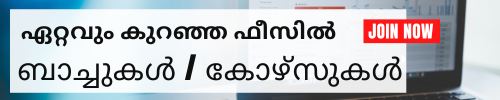Microsoft (MS) Office 365
Microsoft (MS) Office 365
Attend a Free Trial Class
Course Title: MS-Office 365 Essentials: Word, Excel, PowerPoint Online Course
Course Duration:
15 hoursCourse Description:
This online course provides comprehensive online live training on the essential features and functionalities of Microsoft Office 365 applications - Word, Excel, and PowerPoint. Students will gain proficiency in creating, editing, formatting, and presenting documents, spreadsheets, and presentations using the latest tools and techniques available in Office 365.Course Objectives:
- Develop proficiency in Microsoft Word, Excel, and PowerPoint.
- Learn to create, edit, format, and share documents, spreadsheets, and presentations efficiently.
- Explore advanced features and functionalities to enhance productivity.
- Understand collaborative tools and techniques available in Office 365 for team collaboration.
Course Outline:
Introduction to Microsoft Office 365
- Overview of Office 365 suite
- Understanding cloud-based collaboration and productivity tools
Microsoft Word Essentials
- Creating and formatting documents
- Working with text, fonts, and styles
- Inserting images, tables, and charts
- Managing references and citations
- Collaboration and sharing options
Microsoft Excel Essentials
- Introduction to spreadsheets and worksheets
- Data entry, formatting, and manipulation
- Formulas, functions, and calculations
- Creating charts and graphs
- Data analysis and visualization techniques
Microsoft PowerPoint Essentials
- Creating and designing presentations
- Working with slides, layouts, and themes
- Adding multimedia elements (images, audio, video)
- Animations and transitions
- Presentation delivery and sharing options
Advanced Features and Tips
- Advanced formatting techniques in Word, Excel, and PowerPoint
- Automating tasks with macros and shortcuts
- Integrating Office 365 with other apps and services
- Tips for maximizing productivity and efficiency
Collaboration in Office 365
- Real-time collaboration features
- Sharing and co-authoring documents, spreadsheets, and presentations
- Using Teams and SharePoint for team collaboration
Final Project and Assessment
- Applying skills learned to complete a practical project
- Assessment of proficiency in Word, Excel, and PowerPoint
Conclusion and Next Steps
- Recap of key concepts and skills learned
- Further resources and online live training opportunities for continuous learning
Note: This syllabus is subject to modification as per the instructor's discretion to meet the specific needs and requirements of the course participants.
Attend a Free Trial Class
Locations (Online/Offline)
Cyberoid Highlights
List of Experts / Trainers Available in Changanassery
mallikajhan
Mobile: +91 89210 61945
Location: Karnataka
Qualification: BE
microsoft azure and devops linux commands docker terraform jenkins ip adress vm more..
Varadharajan
Mobile: +91 9895490866
Location: Tamil Nadu
Qualification: BCA
Market Research & Data Analysis: Data mining competitive analysis Power BI Microsoft Office (Excel Word more..
Nirmalya
Mobile: +91 85477 93334
Location: West Bengal
Qualification: Bsc
SKILLS Advanced Excel Data analysis Communication Organization Problem-solving Management Microsoft Office SQL VLOOKUP Client Support more..
Syed
Mobile: +91 9895490866
Location: CHENNAI
Qualification: Masters
Problem solving skills good communication skills Ms Office excel Powerpoint Critical thinking skills more..
Sonali
Mobile: +91 98474 90866
Location: Rajasthan
Qualification: Mba
Experience in hr recruitment of 1 year and also work with excel skills- microsoft excel more..
Pritisha
Mobile: +91 85477 93334
Location: West Bengal
Qualification: B.pharm Graduate
Experience: IELTS instructor Facilitated IELTS preparation courses for four years imparting essential skills and strategies more..
Athulya
Mobile: +91 9895490866
Location: Kerala
Qualification: Mca
Basically I am a MCA graduate I am a fresher too But I have skills more..
Pooja
Mobile: +91 73060 64840
Location: Tamil Nadu
Qualification: Bsc computer science (aws&devops)
I have good knowledge of aws&devops tools Like Aws tool:aws EC2 S3 IAM lambda cloud more..
Sudha
Mobile: +91 9446600368
Location: Maharashtra
Qualification: B com plus dtl
I have worked from 7years doing job in accounting and taxation chichani Tradelink pvt ltd more..
Swati
Mobile: +91 91884 77559
Location: Maharashtra
Qualification: Higher diploma in Software Engineering Pursuing PG in Full Stack Web Developer
Knowledge of programming languages - C C++ Java Javascript Visual Basic HTML CSS Python SQL more..
GALLA
Mobile: +91 73060 64840
Location: Andhra Pradesh
Qualification: Diploma
AutoCAD 3ds max revit architecture and also I have a good communication skills with positive more..
VAJA
Mobile: +91 85477 93334
Location: Gujarat
Qualification: MASTER DEGREE
I am trainer for computer Ms Office Tally ERP9 and Desk top Publication Photoshop Coral more..
Aarti
Mobile: +91 91884 77559
Location: Maharashtra
Qualification: BSc Chem
2 years of experience in Teaching Chemistry for IGCSE students Set of skills Classroom management more..
Shilpa
Mobile: +91 89210 61945
Location: Karnataka
Qualification: B.E
Ms office Ms excel ms power point AutoCAD etc | more..
Rubina
Mobile: +91 98474 90866
Location: Haryana
Qualification: Master of Business Administration (MBA)
Experience: I have around 3+ years of experience in providing content for different niches around more..