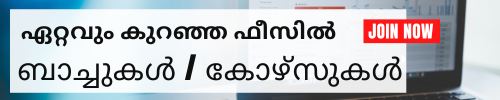Microsoft (MS) Office 365
Microsoft (MS) Office 365
Attend a Free Trial Class
Course Title: MS-Office 365 Essentials: Word, Excel, PowerPoint Online Course
Course Duration:
15 hoursCourse Description:
This online course provides comprehensive online live training on the essential features and functionalities of Microsoft Office 365 applications - Word, Excel, and PowerPoint. Students will gain proficiency in creating, editing, formatting, and presenting documents, spreadsheets, and presentations using the latest tools and techniques available in Office 365.Course Objectives:
- Develop proficiency in Microsoft Word, Excel, and PowerPoint.
- Learn to create, edit, format, and share documents, spreadsheets, and presentations efficiently.
- Explore advanced features and functionalities to enhance productivity.
- Understand collaborative tools and techniques available in Office 365 for team collaboration.
Course Outline:
Introduction to Microsoft Office 365
- Overview of Office 365 suite
- Understanding cloud-based collaboration and productivity tools
Microsoft Word Essentials
- Creating and formatting documents
- Working with text, fonts, and styles
- Inserting images, tables, and charts
- Managing references and citations
- Collaboration and sharing options
Microsoft Excel Essentials
- Introduction to spreadsheets and worksheets
- Data entry, formatting, and manipulation
- Formulas, functions, and calculations
- Creating charts and graphs
- Data analysis and visualization techniques
Microsoft PowerPoint Essentials
- Creating and designing presentations
- Working with slides, layouts, and themes
- Adding multimedia elements (images, audio, video)
- Animations and transitions
- Presentation delivery and sharing options
Advanced Features and Tips
- Advanced formatting techniques in Word, Excel, and PowerPoint
- Automating tasks with macros and shortcuts
- Integrating Office 365 with other apps and services
- Tips for maximizing productivity and efficiency
Collaboration in Office 365
- Real-time collaboration features
- Sharing and co-authoring documents, spreadsheets, and presentations
- Using Teams and SharePoint for team collaboration
Final Project and Assessment
- Applying skills learned to complete a practical project
- Assessment of proficiency in Word, Excel, and PowerPoint
Conclusion and Next Steps
- Recap of key concepts and skills learned
- Further resources and online live training opportunities for continuous learning
Note: This syllabus is subject to modification as per the instructor's discretion to meet the specific needs and requirements of the course participants.
Attend a Free Trial Class
Locations (Online/Offline)
Cyberoid Highlights
List of Experts / Trainers Available in Tirur
Nisha
Mobile: +91 9446600368
Location: Goa
Qualification: MSC biotechnology
Python basic and advanced MySQL database Excel MS office Computer fundamentals more..
Abhishek
Mobile: +91 85477 93334
Location: Uttar Pradesh
Qualification: Graduate
I am able to handle the student doubts Account Microsoft more..
Swathi
Mobile: +91 89210 61945
Location: Tamil Nadu
Qualification: B. E. Computer science and engineering
One year experience in teaching line I have good communication skills Self motivating person I more..
RAUFIYA
Mobile: +91 91884 77559
Location: Chalikkavattom
Qualification: B. A hindi (completed this month) waiting for result
I am idyllic and have a general knowledge Office Tools: MS-Word Excel Power Point Good more..
Nivethitha
Mobile: +91 85477 93334
Location: Kerala
Qualification: BSc Mathematics
I have Worked as data procesding associate and as student counselor I have MS office more..
FARZANA
Mobile: +91 8301010866
Location: Tamil Nadu
Qualification: B.Arch
Extensive experience in variety of small and large scale projects Mixed use development High rise more..
Atul
Mobile: +91 8301010866
Location: Uttar Pradesh
Qualification: Graduation
Skill - Knowledge of MS Office (Advance Excel PowerPoint) Microsoft Power Bi Data Analysis Data more..
Mahesh
Mobile: +91 98474 90866
Location: Andhra Pradesh
Qualification: BE/B tech
Best communication skills sql and microsoft office and Salesforce administrator beginner more..
Gaurav
Mobile: +91 8301010866
Location: Haryana
Qualification: MBA Finance
Accounting Journal entries book keeping MS Office Advance Excel more..
Shivendra
Mobile: +91 89210 61945
Location: Uttar Pradesh
Qualification: B.com
SAP JD EDWARDS CBO TALLY ms office python HTML power BI VBA more..
Sanah
Mobile: +91 98474 90866
Location: Kerala
Qualification: B.sc computer science
Hardware trouble shoot Ms office Photoshop | more..
Nivisha
Mobile: +91 9895490866
Location: Goa
Qualification: Bachelor of Commerce
Sonam Industries Jul 2013 - Jan 2019 Pilerne Industrial Estate Pilerne Goa ASSISANT ACCOUNTANT • more..
Khushbu
Mobile: +91 89210 61945
Location: Madhya Pradesh
Qualification: M.Sc. Maths
MS Office SEO Google Tools Language Proficiency more..
GOKUL
Mobile: +91 98474 90866
Location: Palakkad
Qualification: 10th
Ms office typist fast learner more..
Ashok
Mobile: +91 85477 93334
Location: Maharashtra
Qualification: BA
Hi Skills is Ms-office and Tally Experience - Operation Executive Ecommerce Companys more..