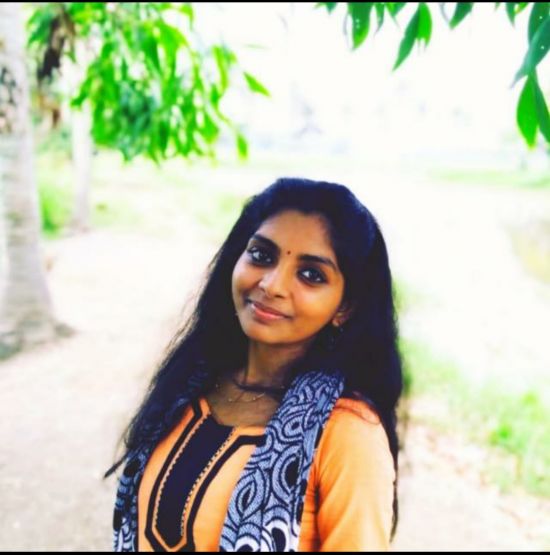Microsoft (MS) Office 365
Microsoft (MS) Office 365
Attend a Free Trial Class
Course Title: MS-Office 365 Essentials: Word, Excel, PowerPoint Online Course
Course Duration:
15 hoursCourse Description:
This online course provides comprehensive online live training on the essential features and functionalities of Microsoft Office 365 applications - Word, Excel, and PowerPoint. Students will gain proficiency in creating, editing, formatting, and presenting documents, spreadsheets, and presentations using the latest tools and techniques available in Office 365.Course Objectives:
- Develop proficiency in Microsoft Word, Excel, and PowerPoint.
- Learn to create, edit, format, and share documents, spreadsheets, and presentations efficiently.
- Explore advanced features and functionalities to enhance productivity.
- Understand collaborative tools and techniques available in Office 365 for team collaboration.
Course Outline:
Introduction to Microsoft Office 365
- Overview of Office 365 suite
- Understanding cloud-based collaboration and productivity tools
Microsoft Word Essentials
- Creating and formatting documents
- Working with text, fonts, and styles
- Inserting images, tables, and charts
- Managing references and citations
- Collaboration and sharing options
Microsoft Excel Essentials
- Introduction to spreadsheets and worksheets
- Data entry, formatting, and manipulation
- Formulas, functions, and calculations
- Creating charts and graphs
- Data analysis and visualization techniques
Microsoft PowerPoint Essentials
- Creating and designing presentations
- Working with slides, layouts, and themes
- Adding multimedia elements (images, audio, video)
- Animations and transitions
- Presentation delivery and sharing options
Advanced Features and Tips
- Advanced formatting techniques in Word, Excel, and PowerPoint
- Automating tasks with macros and shortcuts
- Integrating Office 365 with other apps and services
- Tips for maximizing productivity and efficiency
Collaboration in Office 365
- Real-time collaboration features
- Sharing and co-authoring documents, spreadsheets, and presentations
- Using Teams and SharePoint for team collaboration
Final Project and Assessment
- Applying skills learned to complete a practical project
- Assessment of proficiency in Word, Excel, and PowerPoint
Conclusion and Next Steps
- Recap of key concepts and skills learned
- Further resources and online live training opportunities for continuous learning
Note: This syllabus is subject to modification as per the instructor's discretion to meet the specific needs and requirements of the course participants.
Attend a Free Trial Class
Cyberoid Highlights
Locations (Online/Offline)
List of Experts / Trainers Available in Thiruvananthapuram
Sangeetha
Mobile: +91 91884 77559
Location: Kerala
Qualification: MBA
GOOD COMMUNICATION INTERPERSONAL and LEADERSHIP SKILLS MOTIVATION TO TAKE INDEPENDENT RESPONSIBILITY Experience senior academic counselor more..
Aathira
Mobile: +91 89210 61945
Location: Ernakulam
Qualification: B. Sc. Botany
Office Assistant at Scientific Medical Equipments (Kerala) Pvt Ltd Duties: Overseeing clerical duties mail sorting more..
Aleena
Mobile: +91 85477 93334
Location: Kerala
Qualification: Master's degree
Skill Ms office ( Word Power point Excel) more..
Aiswarya
Mobile: +91 91884 77559
Location: Kerala
Qualification: Masters
Communication skills computer skills I have experience in the field of data entry operator and more..
Anjitha
Mobile: +91 98474 90866
Location: Kerala
Qualification: Graduated
Computer knowledge 8 months company secretary office office staff | (Work from Home) more..
Famiya
Mobile: +91 8301010866
Location: Kerala
Qualification: Masters
MS Office (word Excel powerpoint html ) Good communication skill more..
Anjali
Mobile: +91 8301010866
Location: Kerala
Qualification: MA ECONOMICS, PURSUING B. ED
Communication Skills Fast Learner Presentation Skills Microsoft Office more..
Ardra
Mobile: +91 91884 77559
Location: Kerala
Qualification: Btech
Python Programming Microsoft word Microsoft excel more..
Shahir
Mobile: +91 9446600368
Location: Kerala
Qualification: Diploma in Travel & Tourism
Worked as an Office Manager cum Accountant at Rotana Qatar Rent a Car in Doha more..
Joyna
Mobile: +91 85477 93334
Location: Kerala
Qualification: M. Com
Time management: I have learned to manage the time and rearrange the work as per more..
Sabna
Mobile: +91 98474 90866
Location: Kerala
Qualification: MSc.Computing
I am a MSc Computing graduate In my post graduation learned web designing and web more..
Ramsheeda
Mobile: +91 85477 93334
Location: Kerala
Qualification: bsc
• Web Development: Python HTML CSS JavaScript • Data Base management: SQL PSQL NoSQL • more..
Mithun
Mobile: +91 73060 64840
Location: Kerala
Qualification: B.E Electrical and Electronics Engineering
I am a designer with strong skills in electrical drawings and architectural drawings I will more..
Midhun
Mobile: +91 98474 90866
Location: Kerala
Qualification: Degree
Skills : Digital Marketing Graphic Design (Adobe Photoshop Adobe Illustrater AdobeAdobe Premiere Pro 2 Year more..
Anandu
Mobile: +91 73060 64840
Location: Kerala
Qualification: BA Hindi
I have total experience of 10 months in office jobs The last job was as more..